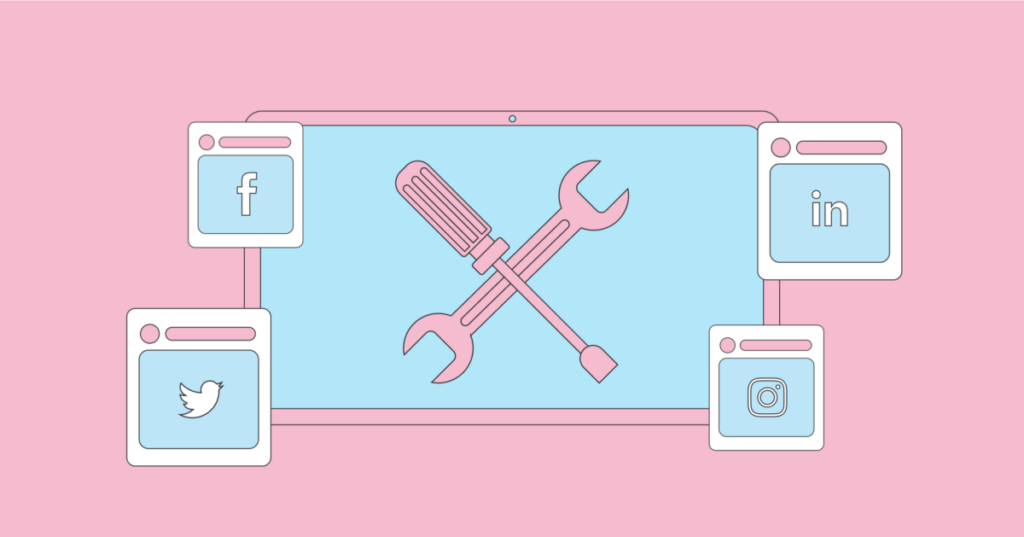Social media has become a cornerstone of modern marketing. It is estimated that the average person uses 6.6 social platforms per month and spends 2 hours and 31 minutes online. For influencers and brands looking to harness the potential of these platforms to reach their target audience, managing and posting content on multiple platforms can be daunting.
That’s where Multi-Platform Social Media Posting Tools step in to offer an effective solution to this challenge. With these tools, marketers, and brands can create a single pot and modify it for different platforms. They can optimize the posting times and distribute across channels, all from a single interface. But the market is overlysaturated with numerous such tools, making it difficult to know which one to get.
That’s why we’ve created this list of the top 10 Multi-Platform Social Media Posting Tools to help streamline your social media management efforts.
What Are Multi-Platform Social Media Posting Tools?
Multi-platform social media posting tools are software solutions designed to streamline the management of your social media presence across various platforms. They enable you to create, schedule, and publish content from a single dashboard, saving you time and effort.
These tools allow you to post the same content on multiple networks, such as Facebook, Instagram, Twitter, and LinkedIn, while also providing options to customize posts for each platform’s unique requirements. Notable features include advanced scheduling, performance analytics, and audience engagement tracking, which help you optimize your social media strategy.
Summary of the Top Multi-Platform Social Media Posting Tools
- Sprout Social: Ideal for brands and agencies seeking to enhance social media engagement and efficiency across multiple platforms.
- Brandwatch Social Media Management: Top choice for mid to large-sized businesses managing multiple social media accounts and needing detailed performance metrics.
- Loomly: Favored by small businesses and marketing agencies for its user-friendly interface and efficient post-scheduling capabilities.
- Sendible: Stands out for its versatile social scheduling and integration capabilities, making it a valuable tool for businesses and agencies of all sizes.
Best Multi Social Media Posting Tools
Top
multi social media posting tools
2024
Pricing: Specific pricing details are extended on request.
If you manage multiple social media platforms, Brandwatch offers a robust solution that streamlines your workflow. It combines powerful scheduling, collaboration, and analytics features, all in one platform, designed to enhance your multi-platform social posting efforts.
Unified Content Calendar and Seamless Collaboration
Brandwatch’s unified content calendar is a game-changer for managing multiple social accounts across different platforms. Whether you’re working with Facebook, Instagram, Twitter, TikTok, or more, this tool allows you to schedule, edit, and publish all your content in one place. This feature not only saves time but also ensures that your team stays aligned and avoids silos, making it easier to maintain a consistent brand voice across regions and networks.
Collaboration is another area where Brandwatch shines. The platform provides customizable workflows that streamline communication and approvals, eliminating the need for endless email threads or shared drives. Your team can collaborate on content creation, manage social interactions, and keep track of campaigns effortlessly, all within a single interface.
Advanced Analytics and Reporting
Brandwatch goes beyond just posting by offering advanced analytics that give you a comprehensive view of your social media performance across all platforms. The customizable dashboards allow you to track key metrics, benchmark against competitors, and gain actionable insights that can inform your strategy. Whether you’re focused on organic or paid content, these tools help you measure impact and optimize your campaigns for better results.
Brandwatch Case Study
Petstock, a leading Australian pet retailer, faced the challenge of managing a vast and diverse audience across 90+ social media channels with a small central social team. To address this, they approached Brandwatch for a solution that could streamline their social media management while maintaining high-quality, localized content.
Strategic Approach
Brandwatch provided Petstock with a comprehensive Social Media Management suite, including tools like Publish and Engage, which are pivotal for daily operations. These tools allowed Petstock to efficiently manage multiple social channels, schedule content in advance, and create localized posts tailored to specific regions. Brandwatch’s Measure and Benchmark tools also enabled Petstock to analyze content performance and ensure consistency across their extensive network.
With Brandwatch, Petstock successfully streamlined their social media strategy, ensuring that their diverse audiences received relevant and engaging content. As Brodie Zealand, Social Media Specialist at Petstock, stated”
Brandwatch provides such an easy platform to use. It enables you to manage multiple brands in one location, making social media management much more efficient.
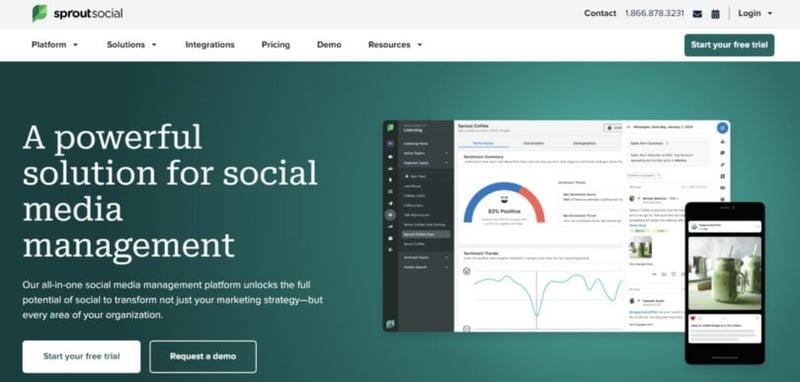
Pricing: Sprout Social offers various pricing tiers. Pricing starts with the ‘Standard’ package at $199/month.
Sprout Social is a leading social media management tool designed to simplify and optimize your social media strategy across multiple platforms. With over 30,000 brands relying on its intuitive software, Sprout Social provides the tools you need to manage your social presence effectively, ensuring that your content reaches your audience at the right time on the right platform.
Streamlined Multi-Platform Posting
Sprout Social’s multi-platform posting capabilities allow you to plan, schedule, and publish content across all major social media networks from a single, centralized platform. Whether you’re managing profiles on Facebook, Instagram, LinkedIn, X (formerly Twitter), TikTok, or others, Sprout Social makes it easy to maintain a cohesive and consistent brand presence.
With the Social Media Calendar, you can plan and queue posts across various platforms simultaneously, reducing the time spent on manual posting. The platform’s integration with tools like Canva, Dropbox, and Google Drive also ensures that your assets are easily accessible, allowing for seamless content creation and scheduling. Moreover, the Optimal Send Times feature uses data from the past 16 weeks to suggest the best times to post, maximizing your content’s visibility and engagement.
Advanced Collaboration and Approval Workflows
For teams managing social media across different departments or with external stakeholders, Sprout Social’s approval workflows are invaluable. You can easily create workflows that guide team members through content approvals, ensuring that all posts meet your brand’s standards before going live. This feature is particularly useful for agencies or large organizations with multiple layers of approval, allowing you to maintain efficiency without sacrificing quality control.
Sprout Social also enables you to share your content calendar with external partners, making it easier to collaborate and gain consensus on your social media strategy. The platform’s real-time internal conversation feature facilitates communication between team members, ensuring that everyone is on the same page.
Sprout Social Case Study
Nutrisense, a health technology company focused on metabolic health, partnered with Sprout Social to enhance their social media presence across multiple platforms, including Facebook, LinkedIn, Instagram, TikTok, and X. Nutrisense needed a robust solution to manage and expand its social media community, which had 25,000 followers in July 2021.
They approached Sprout Social for its comprehensive tools to streamline content creation and community management, enabling them to focus on driving engagement and educating their audience.
Strategic Approach
Sprout Social’s platform enabled Nutrisense to optimize multi-platform social posting, particularly by leveraging user-generated content (UGC) to engage audiences. With Sprout’s Smart Inbox, Nutrisense centralized its community management across all platforms, saving 60 hours monthly. The use of Sprout’s Reports allowed Nutrisense to analyze content performance by profile and post, helping them refine their strategy and collaborate effectively with other teams.
This approach was further amplified by strategic partnerships, as Nutrisense integrated UGC into educational content that resonated strongly with their audience.
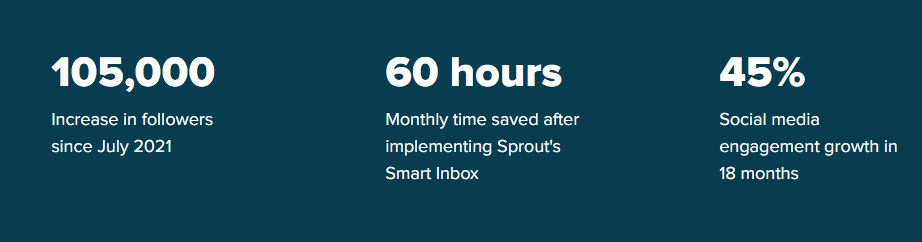
The collaboration with Sprout Social led to a 469% increase in Nutrisense’s social media community, growing their followers by over 105,000 since July 2021. Additionally, social media engagement grew by 45% in just 18 months, showcasing the significant impact of a well-coordinated, data-driven content strategy.
As Luz Cortázar, Nutrisense’s Social Media Marketing Manager, stated:
The growth we’ve seen in our social media community reflects our team’s investments in content creation—and how the insights we’re getting from Sprout are paying off.
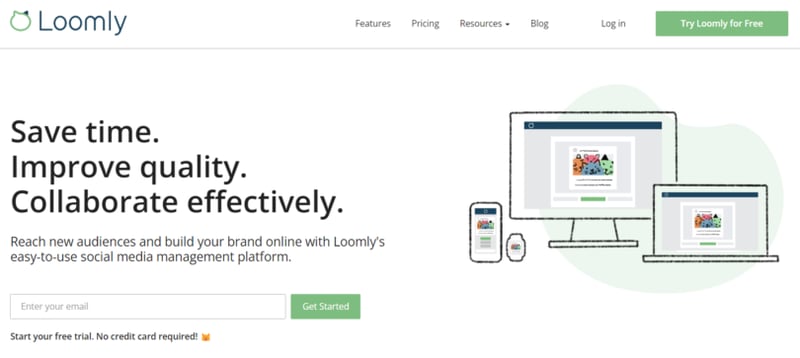
Pricing: Their ‘Standard’ tier, suitable for multiple users and accommodating up to 20 social media accounts, is priced at $32/month.
Loomly has quickly established itself as a go-to platform for brands, agencies, and freelancers looking to manage their social media content across multiple platforms. If you’re seeking a tool that simplifies your workflow while maximizing the reach of your content, Loomly’s multi-platform posting capabilities are worth considering.
Seamless Multi-Platform Posting
One of Loomly’s standout features is its ability to craft, schedule, and auto-post content across various social media platforms, including Facebook, Instagram, LinkedIn, X/Twitter, TikTok, YouTube, Pinterest, and even Google Business Profile. This multi-platform functionality is ideal for businesses that need to maintain a consistent presence across different channels without the hassle of manually posting on each one.
Loomly’s Post Builder allows you to easily create posts tailored for each platform, ensuring that your content meets the specific requirements and formats of each channel. For brands operating across multiple regions or business units, Loomly’s ability to publish posts to multiple calendars simultaneously is a significant time-saver. The platform also offers bulk actions and post duplication features, further reducing the time you spend on repetitive tasks.
Centralized Dashboard and Collaboration
Managing multiple social media accounts can get chaotic, but Loomly’s centralized dashboard makes it simple to keep track of everything in one place. From this single interface, you can monitor scheduled posts, track their performance, and manage interactions with your audience across all channels.
Loomly also supports collaboration by allowing you to involve your team in the content creation process. With customizable approval workflows, you can ensure that every post meets your standards before it goes live. Feedback tracking and post history features help maintain transparency and organization, making it easier to manage multiple campaigns across different platforms.
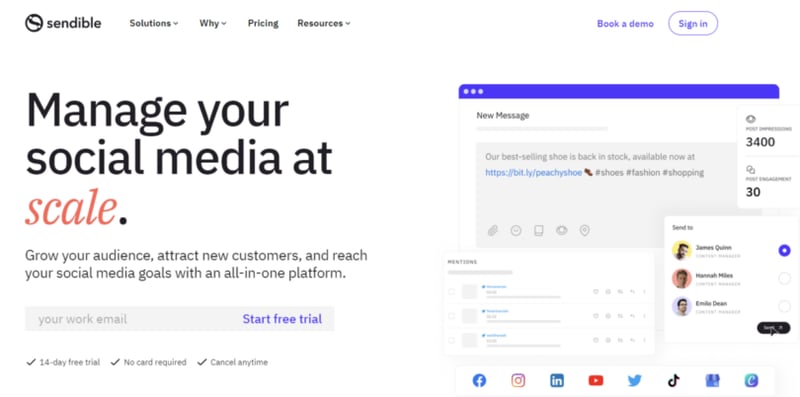
Pricing: Sendible offers four pricing options, beginning with the ‘Creator‘ plan at $25/month for one user and six social profiles.
If you’re managing social media for multiple clients or brands, Sendible is a tool that can streamline your workflow and improve efficiency. As a social media management platform designed for agencies, brands, and small businesses, Sendible offers robust multi-platform posting capabilities that can significantly reduce the time and effort needed to keep your social channels active and engaging.
Smart Compose Box: Tailor Posts Across Platforms with Ease
One of the standout features of Sendible is its Smart Compose Box. This tool allows you to craft a single post and then tailor it for various social media platforms in just a few clicks. Whether you’re managing accounts on Facebook, Instagram, LinkedIn, or Twitter, Sendible ensures your content is optimized for each platform’s unique requirements. The ability to customize and schedule posts for multiple profiles simultaneously not only saves time but also helps maintain a consistent brand voice across channels.
This multi-profile scheduling feature is especially valuable for agencies managing numerous clients, as it allows you to deliver a cohesive social media strategy without the hassle of jumping between different platforms. Plus, the drag-and-drop calendar makes it easy to keep track of all your scheduled content, ensuring nothing slips through the cracks.
Bulk Importing and White Label Solutions: Scale and Personalize Your Management
For those handling large volumes of content, Sendible’s bulk importing feature is a game changer. You can prepare content in bulk, import it via a CSV file, and schedule it across multiple platforms in minutes. This is ideal for agencies or brands that plan content well in advance, enabling you to maintain a steady flow of posts without manual input each day.
Moreover, Sendible’s White Label solution is perfect for agencies looking to offer a personalized service. You can customize the platform with your branding, providing clients with a seamless experience that aligns with your agency’s identity. The ability to integrate your own apps and tools further enhances the platform’s flexibility, allowing you to create a tailored social media management solution that meets the specific needs of your clients.
Sendible Case Study
Sendible partnered with Idunn, a rapidly growing digital agency based in Romania, to address the challenges of managing multiple social media accounts across different time zones. As Idunn expanded its client base in North America, Australia, and Europe, it became increasingly difficult to manage social media posting effectively.
To streamline their social media management and support their continued growth, Idunn approached Sendible for a comprehensive solution.
Strategic Approach
Sendible provided Idunn with a unified dashboard that allowed the agency to manage multiple social media accounts and users efficiently. The platform’s scheduling functionality enabled the Idunn team to pre-plan and automate posts across various time zones, eliminating the need for late-night and early-morning sessions.
Additionally, Sendible’s intelligent posting suggestions optimized engagement by recommending the best times to post. The ongoing support from Sendible, including proactive notifications about social media API changes, ensured that Idunn could maintain seamless operations.
With Sendible’s tools, Idunn expanded its social media client base from 20 to over 60 accounts, driving a 300% growth in their social media business within a year. Social media management now accounts for over 30% of Idunn’s revenue, demonstrating the significant impact of streamlined, multi-platform social posting on their bottom line.
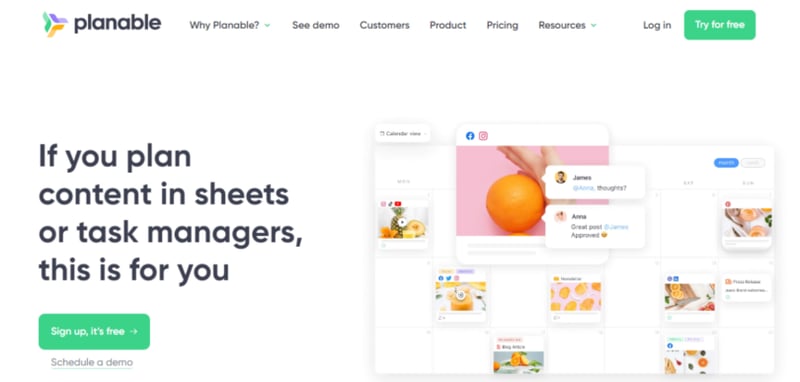
Recognized for its visually-driven planning, Planable is ideal for social media managers and marketers juggling multiple accounts across diverse platforms. Its highly-praised design and its intuitive user interface makes mastering the tool a piece of cake.
Beyond merely scheduling social media content, Planable’s Universal content feature serves as a unified space for planning and creating a plethora of marketing content types, including newsletters, ads, and blog posts.
Supported Social Media Platforms
Planable can efficiently handle content scheduling and management across a diverse range of platforms, including Instagram, Facebook, Twitter, Pinterest, TikTok, Google My Business, YouTube, and LinkedIn.
Highlight features encompass:
- Multiple viewing options for social media activity, including feed, calendar, grid, and list view.
- Store and easily access media assets, ensuring brand and message consistency across campaigns.
- Planable’s user interface is crafted to mirror real social media sites, making it straightforward for users to navigate and manage content.
- Enhance team collaboration with tools that allow members to provide feedback and approval before publishing.
- Preview posts before they go live, saving time and effort and preventing costly last-minute mistakes.
Pricing:
Planable’s pricing model is designed to accommodate varying needs. They offer a ‘Free’ plan at $0/user, with the ‘Basic’ and ‘Pro’ plans varying between $11 and $22/user. There is also a customizable ‘Enterprise’ option.

Ideal for WordPress users, Blog2Social stands out as an automation tool and powerhouse, simplifying content management across various social platforms. From blog posts to videos, it ensures your content gets the visibility it deserves.
Blog2Social isn’t just about auto-posting. It provides tools that ensure your posts are tailored to fit each social network perfectly, ensuring maximum engagement. The tool also bolsters the ability to find, curate, and share relevant content from various online sources, cementing your social profiles as valuable resources.
Supported Social Media Platforms
Blog2Social’s multi social media posting tool makes it easier to manage and share your content across a myriad of social channels, including Facebook, Twitter, Pinterest, VKontakte, Tumblr, TikTok, YouTube, Telegram, and Vimeo.
Blog2Social’s key features include:
- Schedule posts to automatically go live upon publishing across social platforms.
- Fine-tune your social posts with comments, hashtags, handles, and emojis.
- An interactive calendar that helps track and adjust scheduled content with a simple drag & drop mechanism.
- Utilize predefined best posting times or set custom schedules to ensure maximum reach.
- Set popular content to be automatically reposted at intervals, keeping your evergreen content alive.
- Define unique post structures for automated customization.
- Monitor post performance, including views, impressions, engagement metrics, and more.
- Collaborative tools for multi-user engagement, ideal for WordPress environments.
Pricing:
Blog2Social offers premium and free plans, with the option to try the premium functions for free for 30 days. The ‘Smart‘ plan starts at $7/month, with the most expensive plan, ‘Business/Agency‘ costing $29/month.
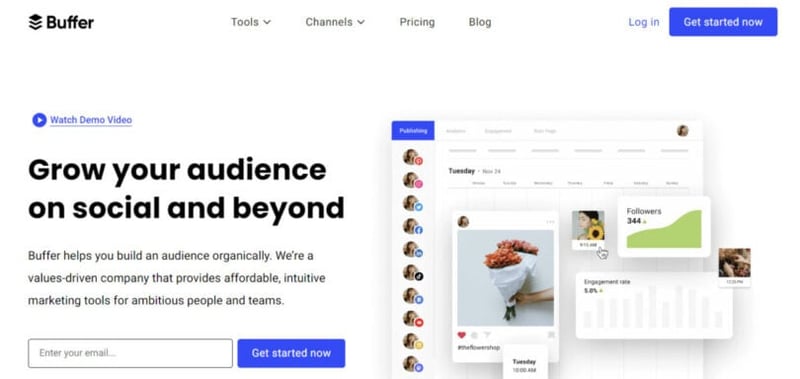
Buffer simplifies the process of scheduling posts across multiple social platforms with a clear and user-friendly interface. Its unique system ensures a streamlined experience while remaining within platform guidelines.
Buffer’s multi-channel scheduling support works flawlessly regardless of the social platform. Simply use the ‘Create Post’ button and decide where your content goes.
Supported Social Media Platforms
Buffer’s multi social media posting tool can integrate with various platforms such as Facebook, Google Business Profile, Instagram, LinkedIn, Pinterest, TikTok, Twitter, and YouTube.
Here’s why Buffer could be your next tool of choice:
- Customize text or add specific hashtags for each platform to ensure content resonates with each audience.
- Buffer guides you on optimizing content for each social network and details scheduling options.
- Circumvent restrictions by platforms, such as posting on Facebook via Instagram, ensuring your content reaches its intended audience.
- Receive notifications on exactly when it’s time to post across your platforms, ensuring you adhere to your content schedule.
- Seamless integration with Mastodon and Shopify.
Pricing:
Buffer offers three premium and one free plan. Premium plans begin with ‘Essentials’ at $6/month for one channel. ‘Teams’ and ‘Agency’ vary between $12/month and $120/month for one and ten channels respectively.
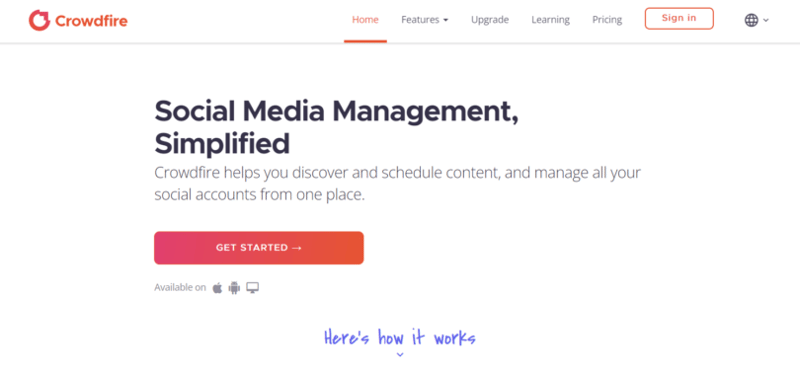
Stepping up to meet the challenges of an active social media presence, Crowdfire serves as the perfect companion for those aiming to master the time management aspects of their online influence. Beyond just a social media posting tool, Crowdfire delves deep into curated content recommendations specific to one’s niche.
New users will appreciate Crowdfire’s data visualization capabilities, simplifying the otherwise daunting task of analyzing performance metrics through easily digestible graphs and charts. With this tool, evaluating the efficiency of your social media campaigns is a breeze.
Supported Social Media Platforms
Crowdfire provides a comprehensive multi-social media posting tool that harmoniously syncs with major platforms, including Twitter, Instagram, Facebook Pages, LinkedIn, and Pinterest.
Crowdfire’s key features include:
- Queue Meter feature indicates the number of scheduled posts for the week, ensuring you have enough content ready for publishing.
- A unique drag-and-drop calendar view for intuitive post scheduling.
- A robust content library filled with high-quality posts to choose from.
- Dedicated tools to monitor audience reach and gain insights into post-performance.
- Ability to schedule up to 100 posts per connected social account with the Plus plan.
- Recommendations on best times to post.
Pricing:
Crowdfire offers a free package for beginners, while more advanced packages like the ‘PLUS’ start at $7.48/month, scaling up to ‘VIP’ for agencies and larger businesses at $74.98/month.
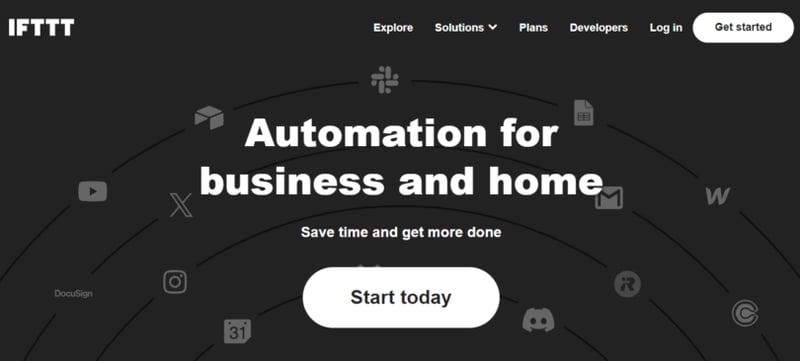
IFTTT is a game-changer for those keen on automating their digital tasks. Its platform enables users to optimize their social media presence and content strategy in ways they never thought possible.
The AI-powered tools are at the front of IFTTT’s innovation. These tools can help organize and track leads, allowing users to make conversions in record time. Moreover, monitoring news and social feeds becomes a breeze, letting you stay on top of trends without the manual hassle.
Supported Social Media Platforms
IFTTT’s ingenious multi-social media posting tool effortlessly bridges the gap between various platforms, making it a breeze to synchronize and automate posts on Facebook, Twitter, YouTube, Pinterest, LinkedIn, and Instagram.
IFTTT’s key features include:
- Comprehensive automation across 800+ popular apps.
- AI Tools to automatically create and summarize content on social media.
- Ability to generate blog posts through IFTTT’s Content Creator feature.
- Cross-posting RSS feeds to Twitter or sharing new YouTube videos on Facebook pages.
- An average time-saving of 9 hours weekly, thanks to IFTTT’s robust capabilities.
- Discord and Twitch integration.
Pricing:
IFTTT offers a free version for users to get acquainted with the basics. For those wanting to delve deeper, the ‘IFTTT Pro’ is priced at $3.40/month, and the ‘IFTTT Pro Plus’ comes in at $6.80/month.
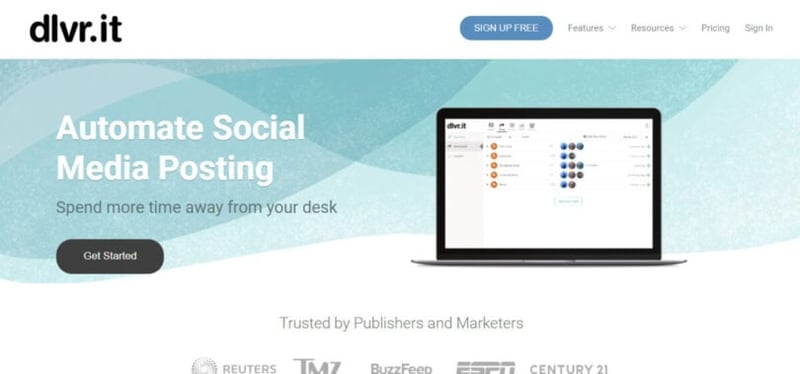
Aiming to revolutionize the way we think of social media posting, dlvr.it promises users the freedom to spend more time away from their desks. Trust is built as it serves Publishers and Marketers worldwide, ensuring posts are made efficiently across diverse social networks.
One of dlvr.it’s shining feature is its ability to scan your RSS feeds, eCommerce sites, photo-sharing apps, and other reliable content sources.
Supported Social Media Platforms
dlvr.it’s dynamic multi-social media posting tool integrates with an impressive number of platforms, including LinkedIn, Google Business Partner, Twitter, Facebook, Instagram, Pinterest, Tumblr, and Reddit.
dlvr.it key features include:
- Integrations with Chrome Extension, WordPress, Google Analytics, and Bit.ly.
- Auto-sharing capabilities for multiple media types.
- A daily posting capability touching 5 million posts, influencing over a billion friends, fans, and followers.
- EverQueue feature reuses your best-performing social media posts to drive engagement, traffic, and save time.
Pricing:
dlvr.it’s ‘Basic’ package is free. For a more enhanced experience, the ‘Pro’ version is priced at $10.79/month, and the ‘Plus’ version is available for $29.95/month.
Overview of Multi Social Media Posting Tools
Multi Social Media Posting Tools specialize in simplifying the content posting process for social media. In addition, these tools often come equipped with advanced analytics capabilities. This empowers marketers with insights into how their content is performing across different platforms, enabling them to fine-tune their strategies and make data-driven decisions.
Such insights are invaluable in understanding audience preferences, optimal posting times, and the type of content that resonates best with each segment of the target market.
The Role of Multi Social Media Posting Tools in Modern Marketing
The social media field is in a constant state of flux. To remain at the forefront, marketers must embody agility and adaptability. MSMP tools are indispensable in this dynamic landscape. They enhance efficiency by dramatically cutting down the time allocated for content distribution, thus redirecting marketers’ efforts toward content creation, strategy development, and engagement.
Beyond efficiency, these tools are instrumental in maintaining the consistency that is fundamental for brand recognition. They ensure that a brand’s narrative is unwavering across various platforms, irrespective of differences in format or presentation.
Additionally, grasping the nuances of how content is perceived, engaged with, and disseminated is a cornerstone of evolving marketing strategies. Here too, MSMP tools stand out, offering marketers a unified perspective on these crucial metrics.
How to Choose the Right Multi-Platform Social Media Posting Tool?
When selecting a multi-platform social media posting tool, consider the following factors to ensure it aligns with your needs:
1. Supported Platforms
Ensure the tool supports all the social media platforms that are essential for your business. Popular platforms include Facebook, Instagram, LinkedIn, X (formerly Twitter), TikTok, Pinterest, and YouTube. For instance, Sprout Social offers robust multi-platform posting capabilities, allowing you to manage your content across various networks seamlessly from one centralized platform.
2. Scheduling and Posting Features
Look for advanced scheduling options that enable you to optimize post timing and customize content for each platform. Tools like Loomly and Sendible excel in this area, with features like bulk scheduling, content customization, and integration with assets from Canva and Google Drive, ensuring your posts are tailored to each platform’s unique requirements.
3. Analytics and Reporting
Choose a tool that provides in-depth analytics and reporting to measure the performance of your social media campaigns. Brandwatch stands out with its advanced analytics, offering customizable dashboards to track key metrics and gain actionable insights, helping you refine your strategy for better results.
4. Team Collaboration
If you have a social media team, opt for a tool that facilitates team collaboration through features like task assignment, content approval workflows, and real-time communication. Sprout Social is particularly strong in this area, offering advanced approval workflows and real-time internal conversations, which streamline the process of managing social media across departments or with external stakeholders.
5. Ease of Use
The tool should have a user-friendly interface with straightforward onboarding and supportive resources. Loomly, for example, is highly praised for its intuitive dashboard and seamless user experience, making it easy for teams to navigate and manage content across multiple platforms.
6. Pricing
Consider your budget and select a tool that offers a pricing plan that fits your needs. Tools like Sendible provide flexible pricing options, with tiers that cater to different business sizes and feature requirements, ensuring you get the most value for your investment.
Conclusion
Multi Social Media Posting tools have become indispensable assets in a marketer’s toolkit. They simplify content dissemination and offer the strategic insights needed to navigate the choppy waters of digital marketing. By understanding the intricacies of these tools and making informed choices, marketers can ensure that their content reaches the right audiences at the right times and on the right platforms, amplifying their brand’s digital footprint.
Frequently Asked Questions
How to post across multiple social media platforms?
To post across multiple social media platforms, you can use a social media management tool that offers multi-platform posting capabilities. Tools like Sprout Social, Loomly, and Sendible allow you to create, schedule, and publish content to multiple platforms from a single dashboard. These tools often include features like content customization for each platform, bulk scheduling, and automated posting, which streamline the process and ensure your content reaches the right audience at the right time.
What is the app that posts on multiple platforms?
Several apps allow you to post on multiple platforms simultaneously, with some of the most popular ones being Sprout Social, Brandwatch, and Loomly. These tools offer comprehensive features for multi-platform posting, including scheduling, content customization, and analytics, making it easier to manage your social media presence across various networks like Facebook, Instagram, LinkedIn, X (formerly Twitter), and more.
Can I customize posts for each platform while scheduling them all at once?
Yes, many of these tools allow for platform-specific customization, ensuring that each post is optimized for its respective social media channel, whether it’s character count, media format, or hashtags.
How do you manage multiple social platforms?
Managing multiple social platforms effectively requires the use of a robust social media management tool. Apps like Sendible and Sprout Social provide centralized dashboards where you can schedule posts, monitor engagement, and analyze performance across all your social accounts. These tools often include collaboration features, allowing teams to work together efficiently, and automation options that help maintain a consistent posting schedule without the need for manual updates on each platform.
Should I post to Instagram and Facebook at the same time?
Posting to Instagram and Facebook at the same time can be effective, especially if your content is relevant to both audiences. However, it’s important to tailor your posts to each platform’s unique format and audience expectations. Tools like Loomly and Sendible allow you to customize your content for each platform while scheduling posts simultaneously, ensuring that your message is optimized for both Instagram and Facebook. By doing this, you maintain consistency across platforms while engaging each audience effectively.
Comparing Social Media Tools
These social media tools cater to a diverse array of needs, including Content Creation, Social Media Management, Analytics & Reporting, Team Collaboration, and Multi-Platform Posting, among others. Explore the sections below for an overview of Social Media Tools categorized by: